
Personalized Attention, Uncompromising Results
At Eduvision, we believe that personalized attention is the cornerstone of success. Our team of experts collaborates closely with client school systems, tailoring our solutions to meet their specific needs and aspirations. This unwavering commitment to our clients ensures seamless integration, unmatched outcomes, and a journey toward educational brilliance.
About

Services
Our comprehensive suite of services empowers schools, educators, and learners to thrive in an ever-evolving educational landscape. With a focus on personalized learning, cutting-edge technology, and unwavering support, Eduvision services pave the way for a future of limitless learning possibilities
Distance Learning
EduVision offers a seamless and engaging virtual platform that connects educators and students, empowering them to learn, collaborate, and excel anywhere, anytime.
Live Event Management
We empower schools to effortlessly create, manage, monitor, and reschedule live events with enhanced security measures. With options for recurring events, our platform ensures seamless scheduling, making it easy for educators to engage students and the community in real-time, fostering a safe and interactive learning environment.
Captions and Translations
Eduvision prioritizes inclusivity. We offer closed captions for videos, making content accessible to all, including those with hearing impairments. Users can edit captions for accuracy. Transcripts are available for easy review. Moreover, we support 104 languages, providing captions in the video speakers’ language for a global and inclusive learning experience.
Asset, Channel and User Management
Eduvision prioritizes inclusivity. We offer closed captions for videos, making content accessible to all, including those with hearing impairments. Users can edit captions for accuracy. Transcripts are available for easy review. Moreover, we support 104 languages, providing captions in the video speakers’ language for a global and inclusive learning experience.
Eduvision Premiere
Introducing Eduvision Premiere – Your Daily News Casts Made Effortless!
Experience a school news broadcasting revolution with Eduvision Premiere. We’ve simplified the creation of compelling daily broadcasts with four key parts: Intro, Pledge, News, and Ending.
Customize pre-designed templates for the Intro, Pledge, and Ending to match your school’s identity. Eduvision automatically adds the latest news clip, eliminating manual updates. Our scheduling feature keeps your school community informed and engaged on a recurring schedule.
School Communications
We offer a comprehensive platform for live board meetings, community engagement, and school announcements, promoting effective communication to empower schools and enhance community bonds.
Video Creation, Editing, Quizzes
Eduvision enables users to have full control over their video content with a user-friendly video creation and editing tool on the platform. Additionally, users can enhance their videos by seamlessly adding quizzes, which can also integrate with the school’s LMS, promoting active learning and providing valuable insights into student comprehension and progress.
Eduvision Capture
Eduvision simplifies video capture for teachers and students, allowing them to record directly within the platform. The captured videos are automatically placed in their designated channels, making them readily available for viewing, sharing, and enhancing the learning experience
Reports and Analytics
Eduvision prioritizes inclusivity. We offer closed captions for videos, making content accessible to all, including those with hearing impairments. Users can edit captions for accuracy. Transcripts are available for easy review. Moreover, we support 104 languages, providing captions in the video speakers’ language for a global and inclusive learning experience.
Announcements
Eduvision enables schools to communicate directly within their district, fostering efficient and powerful connections. Users can stay updated on announcements, events, and successes in real-time, promoting collaboration, achievements, and unity across the educational community, creating a dynamic and supportive environment for learning and growth.
Portal Customization
Eduvision offers school districts a customizable portal to reflect their identity and vision. This includes branding with logos and colors, content layout choices, and tailored features to align with educational goals. Asset and syndication options promote collaboration and efficiency.
School districts can embed their Eduvision portal on their website, creating a centralized hub for educational content. Eduvision allows districts to create a cohesive digital ecosystem that embodies their values and aspirations, strengthening their online presence.
Eduvision: Empowering Minds, Igniting Futures
From seamless video management to interactive quizzes, Eduvision empowers educators and learners alike. Tailor your platform to suit your unique needs, showcasing your school branding and choosing the features that matter most to you


The Choice of Champions: Trusted by Largest School Districts

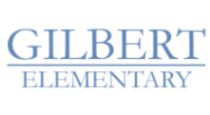

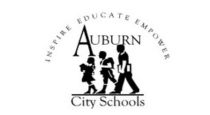

Case Studies
Discover how districts seamlessly integrate Eduvision into their educational ecosystem, unlocking new opportunities for engagement, collaboration, and growth. Join us as we celebrate the achievements, innovations, and transformative experiences that Eduvision brings to schools across the nation. Get inspired, and witness the power of Eduvision in shaping the future of education
Frequently Asked Questions
What is Eduvision?
Eduvision, developed by JDL Horizons, is an all-encompassing educational platform that empowers schools and districts with a comprehensive suite of services, ranging from video creation and management to seamless communication tools. It simplifies the creation and sharing of educational content through features like video capture, editing, captioning, translation, direct connection with your SMS and more.
Eduvision also facilitates real-time communication within school districts, fostering collaboration and ensuring that everyone stays informed. This versatile platform serves as a dynamic hub for educators, students, and communities to connect, engage, and enhance the learning experience.
Can I Stream Remote Board Meetings?
Yes! Eduvision enables you to assemble your board members through Zoom or other virtual meeting applications when they cannot meet in the same location. When in the same place, you can stream directly through Eduvision. We use a world-class content delivery network, and your meeting is available on any device from Apple, Google, or Microsoft.
Your live broadcast will include TV-quality captions and moderated interactions with your viewers. Optionally, you can translate your captions to over 100 languages.
You can also simulcast your board meeting with live captions to Facebook, YouTube and Twitter/X.
How Easy is it to Broadcast Live Events and Daily News?
We have many schools that broadcast daily news — schedule opening day announcements for the entire school year with just one quick, straightforward setup. We make it even better with Eduvision Premiere, which provides you with custom templates for your news introduction, pledge of allegiance and silence, and ending. Once this easy setup is done once, all you need to do is to upload your news content and we’ll automatically insert your latest into your news broadcast, which will be aired on your pre-determined schedule.
It is easy to broadcast – a simple download of our free Eduvision Live App on your mobile phone, iPad, or other tablets supports live streaming with one click to start and one click to stop.
The announcement is distributed to the classrooms, auto-saved in the cloud, and placed in the teacher’s channel, safely and securely. The video can be set to private and only be accessed with a direct link and can also be password protected.
Learn more at https://jdlhorizons.com/eduvision-premiere
How Can I Deliver Distance Learning?
Simply upload your content, as easy as making an attachment to your email. It could be unique content from your instructors or content from other sources. Eduvision supports unlimited channels and sub-channels. The Channel Manager approves all content uploaded, so nothing goes online until its reviewed.
Use our automated closed caption service with “one-click,” and you are good to go. One more “click,” and you can add translation to other languages. Select public, private, or add a password for access. You can also select available “from” and “to” dates and times, add registration or quizzes, and add associated documents, PDFs, etc.
Your Eduvision portal also supports Learning Technology Integration (LTI) and can provide your video and quiz results to be accessed from your Learning Management System.
Am I limited in Channels, Users or Content?
You have the freedom to create an unlimited number of channels, users, and content on Eduvision. Whether you want to organize your channels by topics, instructors, or even have sub-channels for student content, the flexibility is yours.
Additionally, ensuring accessibility compliance is a breeze as you can effortlessly add closed captions and translations to your video content, meeting legal requirements in a cost-effective manner.
What is WCAG 2.1 AA Compliance--Is it the Law for Schools to Comply?
Section 508, an amendment to the United States Workforce Rehabilitation Act of 1973, is a federal law mandating that all electronic and information technology developed, procured, maintained, or used by the federal government or agencies and schools funded by the government, be accessible to people with disabilities. The law requires Federally funded agencies and schools to make their Electronic Information Technology (EIT) accessible to people with disabilities. This brought closed captions to television.
Since January 2018, the World Wide Web Consortium (WC3) an international standards organization, took over the Office of Civil Rights Section 508 with the updated Web Content Accessibility Guidelines (WCAG). WCAG establishes clear guidelines for compliance. The American Disabilities Act (ADA) had no provisions for technology, so the new WCAG guideline was updated to the Rehabilitation Act. More accessibility information is available here.
Web Content Accessibility Guidelines (WCAG) 2.1 covers a wide range of recommendations for making Web content more accessible. Following these guidelines will make content more accessible to a wider range of people with disabilities, including accommodations for blindness and low vision, deafness and hearing loss, limited movement, speech disabilities, photosensitivity, and combinations of these, and some accommodation for learning disabilities and cognitive limitations; but will not address every user need for people with these disabilities. These guidelines address the accessibility of web content on desktops, laptops, tablets, and mobile devices. Following these guidelines will also often make Web content more usable to users in general.
WCAG 2.1 success criteria are written as testable statements that are not technology-specific. Guidance about satisfying the success criteria in specific technologies, as well as general information about interpreting the success criteria, is provided in separate documents. See Web Content Accessibility Guidelines (WCAG) Overview for an introduction and links to WCAG technical and educational material.
Eduvision provides Web Content Accessibility Guidelines 2.1 AA (WCAG 2.1 AA) Compliance for your video content. We also are compliant with student privacy requirements. The presence of Closed Captions is the most critical and visible element of WCAG compliance. You can provide closed captions for live or uploaded content with just one click. We allow users to change the font, font color, background color, and opacity, use keyboard commands, and more. We also can translate your captions to over 100 languages.
Why is Eduvision better than YouTube for Schools?
Eduvision stands apart as a white-label alternative to platforms like YouTube. Here, schools and districts have the power to create their own channels and appoint channel managers to oversee all uploaded videos. Unlike YouTube, your valuable content will never be associated with questionable material, and we completely exclude third-party advertisers.
Eduvision ensures your brand’s integrity remains intact, and your content not only meets but exceeds WCAG accessibility requirements. Moreover, we offer an array of educator-friendly workflows to enhance the use of video in education.
Take advantage of our hassle-free, full-service trial, and let us demonstrate why Eduvision is the trusted choice for your content needs.









